Facebook Privacy : How to Turn Off Instant Personalization and Protect Yourself
When it comes to privacy, Facebook people have always portrait themselves as the protector of your private information. Unfortunately their actions speak louder than their words. When it comes to Facebook privacy policy they will turn the other way if someone is willing to pay for that information.
Historically Facebook allowed its partners like Microsoft and Yahoo to access you private information and have never seen this as a violation of their Facebook privacy policy. Now they are offering your info to any advertiser who comes along by turning on in every profile a new feature called Instant Personalization.
The New Instant Personalization feature will allow advertisers to know your likes, your dislikes, your personal info, your status updates, your check in, books you read , moves you watch, pages you prefer events you attend…an advertiser heaven but a personal SPAM nightmare.
I am re-writing this post to show you steps by steps how to turn off this feature and protect your information. It is essential that you forward this post to all your Facebook friends and ask them to turn off this feature because if they don’t, advertisers can still get to your info via your friends.
How to turn of instant personalization?
- Go to Account and Select Privacy Setting
- Under Privacy Scroll down to button of page until you see “Instant Personalization” ( bottom left )
- under “Instant Personalization”
A new privacy page opens up in which you will see a list of apps you use…Instant Personalization and other games and apps…
Click the edit button in front of “Instant Personalization”
- Close the pitch video regarding Instant personalization
- UN-CHECK the enable check box
Comments
2 Responses to “Facebook Privacy : How to Turn Off Instant Personalization and Protect Yourself”Trackbacks
Check out what others are saying about this post...-
[…] This post was Twitted by windsonsystems […]
Speak Your Mind
Tell us what you're thinking...
and oh, if you want a pic to show with your comment, go get a gravatar!


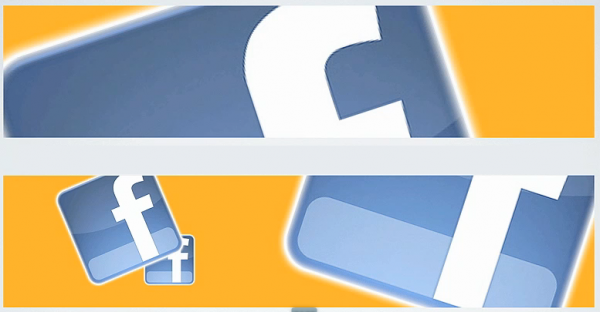

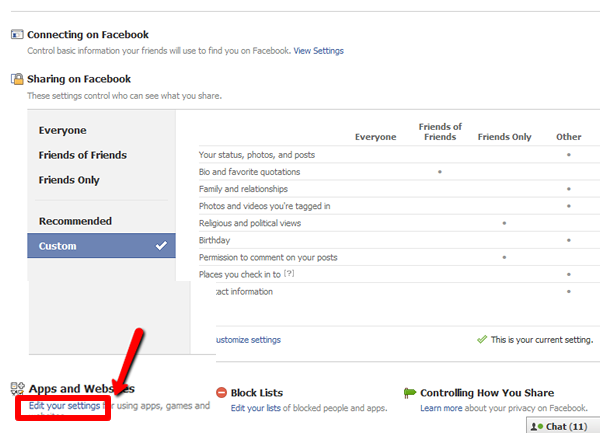
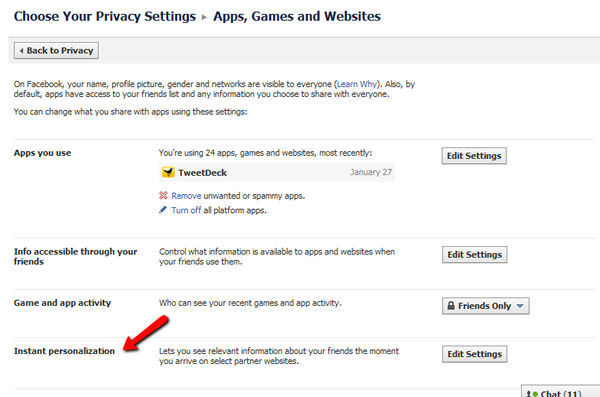

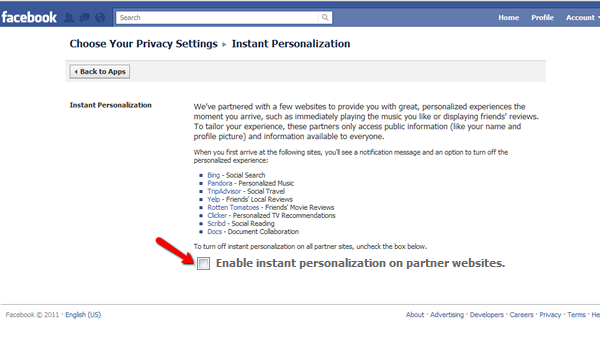
Thank you so much for this informative post! As soon as I post this comment, I’m going to go to FB and make these changes.
Samantha Gluck´s last blog post ..Serotonin Syndrome: What is it and what causes it?