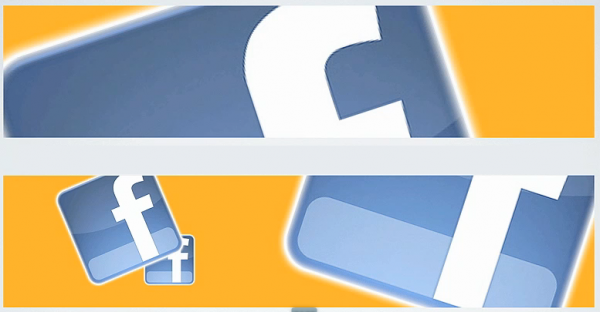Why Facebook’s “Instant Personalization” Means No Privacy.
Facebook has done it again. Yes they opened up your personal information to a big range of advertisers and internet marketers.
How did they do that?
A new feature called “Instant Personalization” has been rolled out globally at once and is set to enabled. In some areas some users do not even have the ability to turn this option off. This new features means that any application is authorized to collect and download any information regarding your likes, dislikes, wall comments, tags, posts, pictures, clicks …
An internet marketer dream come true and a personal privacy nightmare. Prepare to be bombarded by spam emails or unsolicited internet marketing offers...
How to turn OFF this feature?
- Go to Account and Select Privacy Setting
- Under Privacy Scroll down to button of page until you see “Instant Personalization” ( bottom left )
- Click edit your setting under “Instant Personalization”
- A new privacy page opens up in which you will see a list of apps you use…Instant Personalization and other games and apps…
- Click the edit button in front of “Instant Personalization”
- Close the pitch video regarding Instant personalization
- UN-CHECK the enable check box
While you are there, it will be beneficial to visit all applications that you have granted access to your profile and remove the ones that you do not use anymore. You will be surprise to see how many have been added by default by Facebook without your consent.
As usual Facebook does not explain the rational behind granting access to private information to some people like their Yahoo and Microsoft partners or their advertisers while they do not grant us access to our friend information. But that is another debate that we will take in another posts.