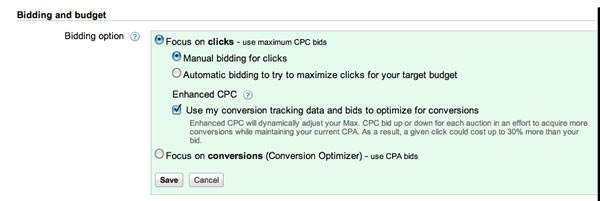How to Increase Conversions and ROI with Enhanced CPC
Enhanced CPC is a new feature of Adwords to increase Return on investment. This new feature works only with manual bidding. Enhanced CPC automatically changes you Max CPC based on your historical conversion data. If your data shows that you conversion rate is higher based on researchers keywords and a certain ad then Enhanced CPC will increase your ad max bid to insure that it will show. On the other hand if the historical data shows that there will be little or no conversion for certain keywords or ads, your Max bid will be reduced automatically your cost.
How does it work?
Enhance CPC take the following factors into consideration when making a decision: How well you got conversion in the past from a particular search or display network in the Google network Recognizing keywords that have converted well for your ads in the past Detecting user location, language browser, and O/S and analyzing how this will impact your ad conversion
How to Setup Enhanced CPC?
- Login into your Adwords Account
- Make sure you already enabled Conversion tracking
- Click on Setting Tab in your Google Adwords account
- Select to which campaign you want to implement Enhanced CPC
- Navigate down the page till you reach ‘Bidding and Budgeting’
- Select Manual Bidding then
- Select Enhanced CPC .
Enhanced CPC will show next to ‘Bidding and Budgeting’ and will enable the feature.
At a later time to remove or change the Enhanced CPC click the edit button next to ‘Bidding and Budgeting’ and you can deselect this feature.
What Does conversion tracking allow you to know?
Conversion tracking allows you to:
- Take advantage of the new Enhanced CPC feature
- Recognize how often these ads are converting into sales
- Account for the cost of your conversion